PGR Manager Advice
PGR Manager is a bespoke system for managing your PGR student journey – bringing all information into one safe, secure and easily accessible system, streamlining administration processes, and simplifying progression monitoring and reporting (to name but a few). You can find further information below.
Logging in to PGR Manager system
- For PGR Manager, sign in using ‘Student sign in’ (on the left-hand side of the screen on desktop or at the top of the screen on mobile). Your student sign-in has a different password to your staff sign-in. Here are some instructions about how to manage this.
- When you use PGR Manager we advise you to sign-in using an incognito browser, so you do not have to sign out of your Staff account and into your Student account.
- Continue to use ‘Staff log in’ for all other systems until further notice.
- Next steps IT will be creating new processes for you to sign into OU systems; please watch out for further comms.
- Members of staff will follow the same process as they normally do before the change, which is to login via the staff login route.
- External Staff, External Supervisors and ARC Students do not go through the OU authentication sign on, therefore they will be unaffected by the change but will not be able to login to the system on 22 September as the system will be unavailable.
- If you have any technical problems with this change, please contact the Service Desk via AskIT or call on 01908 654321.
We would love to hear your feedback about the system – simply email us at [email protected].
Training resources
We have recorded training videos to help with routine PGR Manager tasks. These are hosted on the Research Skills website; contact [email protected] if you have trouble accessing them.
Training resources (students)
PGR Manager Introduction (35-min video from Feb 23 induction)
Induction checklist on PGR Manager (how-to video) This walks you through the induction checklist that should be completed 2 weeks after Induction.
Introduction to OU online platforms February 22 induction - PGR Manager covered from 7.20-11.10.
Upgrade demonstration for students
Training resources (staff)
Upgrade demonstration for supervisors
Forms and guidance
The PGR Manager area of Forms and guidance contains user manuals.
FAQs
Below are a few common FAQs regarding the PGRs
-
If you need to change your thesis title at the Upgrade stage, you have the option to do so when completing the Upgrade form on PGR Manager. The first question will ask you whether you intend to update your thesis title. Please select "Yes" and type in your new title, accompanied by a brief explanation for the change.
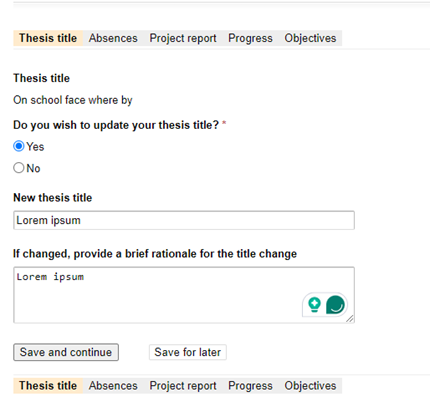
Alternatively, please email the Graduate School via the appropriate email channels with your request to update your Thesis Title.
For additional PGR Manager guidance, please visit the Graduate School Network “Forms and Guidance” page or contact [email protected]
-
When you try to access PGR Manager, it may be logging you in as a member of staff rather than to your student account.
Log-in processes changed for PGR Manager in September 2022. Please ensure you are logging into PGR Manager using your student OUCU and password, using the 'Sign in' (student) part of the log-in screen. For further instructions please see PGR Manager Advice.
If this doesn’t work, call IT on 01908 654321 and let them know you are a PGR Student so they know how to help you.
If you are still having issues, please email [email protected].
-
Logging in for the first time
When you click on the link to PGR Manager you will be presented with a Login Page as shown.
Fig 1.
.png)
Please see below for what to do if you are an internal supervisor, a supervisor working at an ARC, or an external supervisor.
- Internal supervisors: Please click on the button “Login to PGR manager” under the “OU students and staff” section, and use your OU credentials to access the system.
- Supervisors who work at Affiliated Research Centres (ARC): Please click on the button “Set up your account” under the “ARC supervisors, students and staff” section.
You will be presented with the following screen. Enter your ARC email address supplied by your relevant ARC and click Submit.
Fig 2.
.png)
You should receive a welcome email from the email address Haplo <[email protected]>, inviting you to set up your password. Please follow the link within the email to set a password.
If you have not received this email, please do check to see if it has gone into your spam/junk folder (it may also be helpful to add the email address [email protected] to your safe sender list).
After you have set your password, you can log into PGR Manager by clicking on the final button on the Login page, “Log in with your email address”. - External supervisors: If you are an external supervisor (i.e. you do not work at The Open University or at an ARC), your accounts are currently being set up to allow you to log into the system. Over the next few days you will be receiving an email from the email address Haplo <[email protected]>, inviting you to set up your password. Please follow the link within the email to set a password and finalise your account creation. After you have set your password, you can log into PGR Manager by clicking on the final button on the Login page, “Log in with your email address”.
If you are experiencing any difficulties with logging in, please contact the PGR Manager team at [email protected] and we will endeavour to resolve the issue as soon as possible.
-
Access to the PGR Manager system will vary slightly between different sets of eligible users as detailed below. Please scroll through the full list below; if after reading this you are still uncertain as to how to gain access, please email the PGR Manager team at [email protected].
Logging in for the first time
When you access the live link you will be presented with a Login Page as shown.Fig 1.
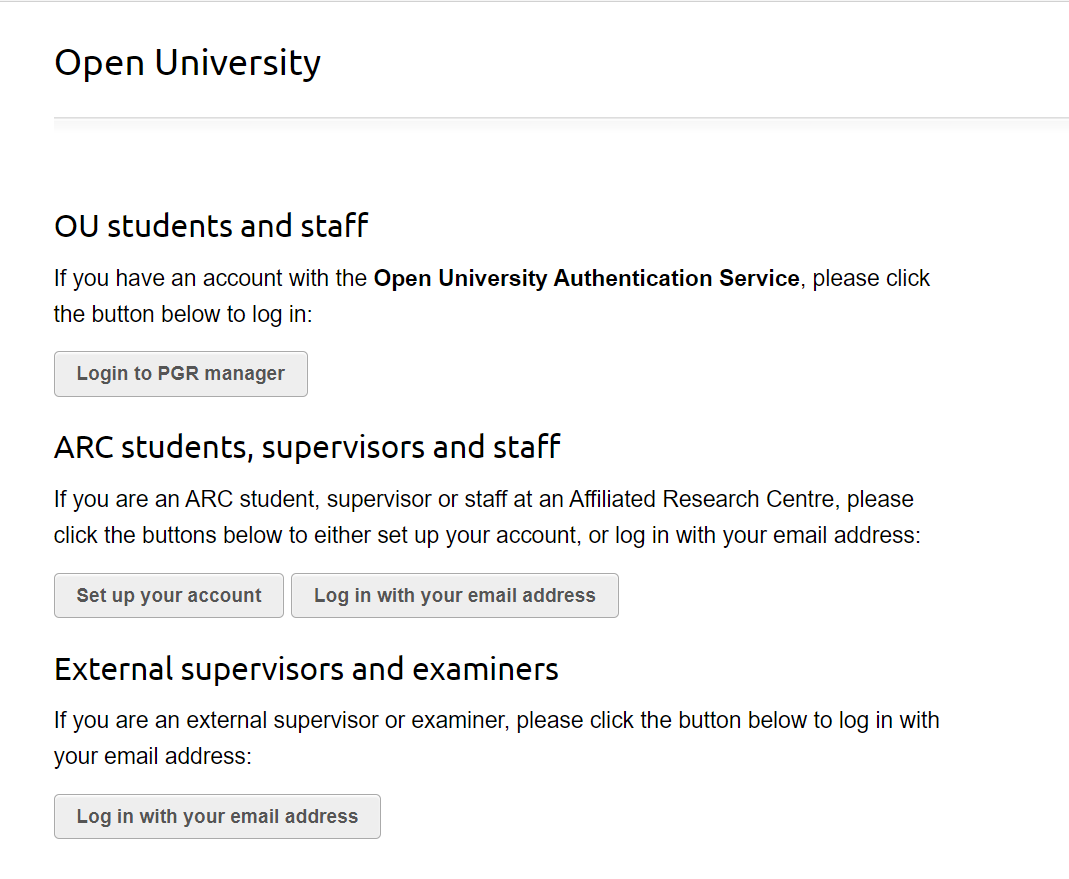
- Directly-supported PGR students and internal OU staff: You will be able to log into PGR Manager directly by clicking on the top button “Login to PGR manager”. To access the system you will need to provide your OU student credentials; please see PGR Manager Advice for full log-on details.
- ARC students, supervisors and staff: You will first need to set up your account by clicking on the button “Set up your account”. When registering, please provide the email address that you have registered with the OU. Once you complete the account setup process, you will receive an email inviting you to set up your password; this email will come from the address Haplo [email protected]. Once you set your password you will be able to log into the system by clicking on the button “Log in with your email address”.
- External supervisors and examiners: Your accounts will be automatically created for you and following system launch you will receive a welcome email inviting you to set up your password; this email will come from the address Haplo [email protected]. Once you set your password you will be able to log into the system by clicking on the button “Log in with your email address”.
-
Any requests for further system development, or any feedback on the system, can be submitted to the PGR Manager team at [email protected].
-
Please contact the PGR Manager team at [email protected] who will be happy to support you and resolve any issues or queries.
-
PGR Manager is GDPR compliant and has been extensively tested over many months, with data security a key component of the system testing that has taken place. The system has a sophisticated security model whereby pre-defined security settings define the areas to which each individual user and user group has access. Your data continues to be owned and processed by the OU.
-
These are some of PGR Manager’s key benefits:
- Improved progression monitoring: By bringing all information into one safe, secure and easily accessible place, PGR Manager provides an accurate, comprehensive and up-to-date record of a PGR student’s progress.
- Easier supervision management: PGR Manager allows for easy recording of supervision meetings and provides a central place to store supervision records. At any point in time, doctoral researchers and their supervisors can track the progress of change requests, review meeting notes, look up planned training, check the timing of upcoming milestones, etc.
- Simplified administration: PGR Manager provides online forms for a range of key tasks including change requests and key stage applications, which are fully tracked online to give clarity on progress and status.
- Better management of PGR training and development: PGR Manager provides tools to effectively manage training and development, including events organisation and skills and training logs.
-
PGR Manager is a dedicated online system that has been specifically designed for postgraduate research students (PGR students), their supervisors, and all other staff who help to support and manage the PGR student journey. Designed and supported by the external company Haplo, PGR Manager is successfully used by a wide range of Universities for their PGR students.
These are some of PGR Manager’s key benefits:
- Improved progression monitoring: By bringing all information into one safe, secure and easily accessible place, PGR Manager provides an accurate, comprehensive and up-to-date record of a PGR student’s progress.
- Easier supervision management: PGR Manager allows for easy recording of supervision meetings and provides a central place to store supervision records. At any point in time, doctoral researchers and their supervisors can track the progress of change requests, review meeting notes, look up planned training, check the timing of upcoming milestones, etc.
- Simplified administration: PGR Manager provides online forms for a range of key tasks including change requests and key stage applications, which are fully tracked online to give clarity on progress and status.
- Better management of PGR training and development: PGR Manager provides tools to effectively manage training and development, including events organisation and skills and training logs.
Contact us
Please get in touch for research-degree-related issues by phoning 01908 653806 or sending an email.
See further contact options and a Who's who in PG research.